I am getting an error saying GTMASync.exe - No Disk There is no disk in the drive.
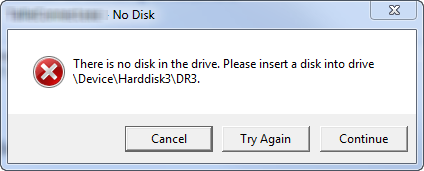
The "No Disk" error is a known issue with the QuickBooks SDK (provided by Intuit). There is a workaround for this issue that was authored on another site.
**CREDIT/SOURCE: **
https://www.accountexnetwork.com/blog/2013/08/fixing-the-there-is-no-disk-in-the-drive-error/
By: Charlie Russell
Disable The Message with a Registry Hack
I generally don’t like to provide information on altering your Windows Registry, but it is an option that you’ll find in several Microsoft support forums. this turns off the error message – I’ve not found a situation where this would cause a problem, and if there IS a problem then you can reverse this fix.
**If you aren’t familiar with editing the Windows Registry, don’t do this yourself! **Find someone who is familiar with the process AND who is reliable.
- Start regedit. If you don’t know how to do this, you probably shouldn’t be trying this!
- Got to the very top of the registry and select Computer.
- From the regedit menu, select File and then Export. This allows you to save a copy of the registry before you make any changes. Save this in a safe place that you can find easily if you need to restore it later (if you goof and clobber your registry).
- Locate the following registry entry: Computer\HKEY_LOCAL\MACHINE\SYSTEM\CurrentControlSet\Control\Windows
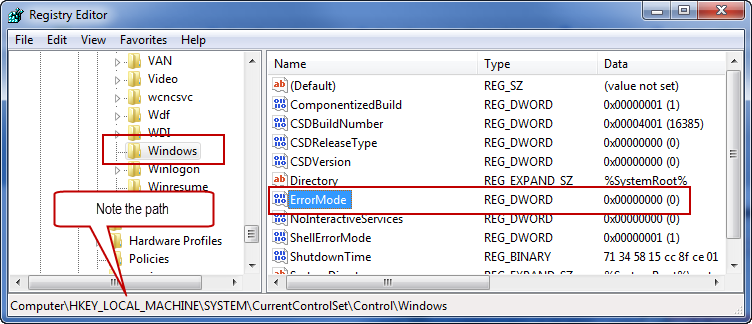
- Select ErrorMode. Double-click on it to edit the value, change the value to 2
- Exit regedit
This changes Windows so that it won’t generate this error message. Again, don’t do this if you aren’t comfortable with editing the Windows registry.